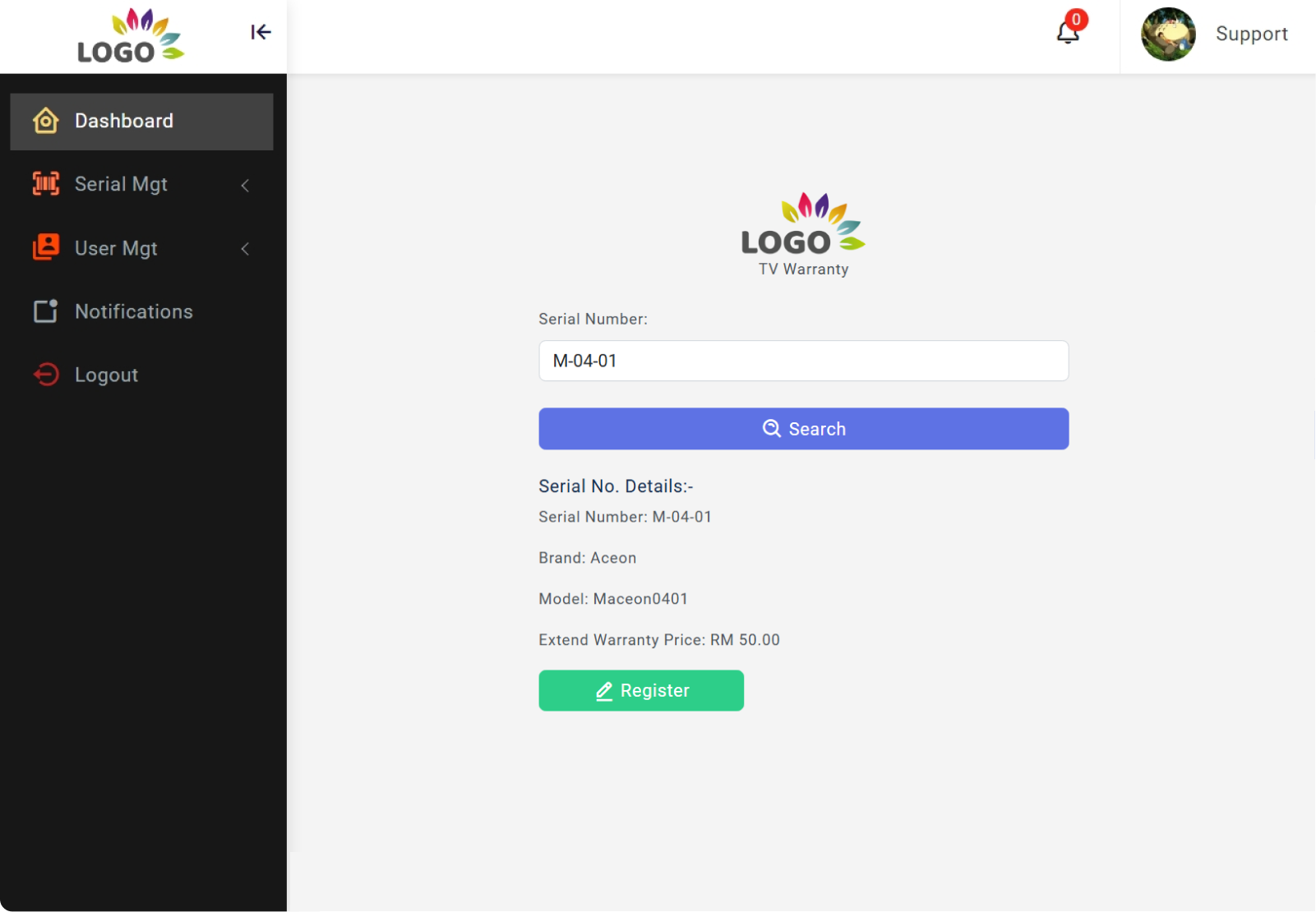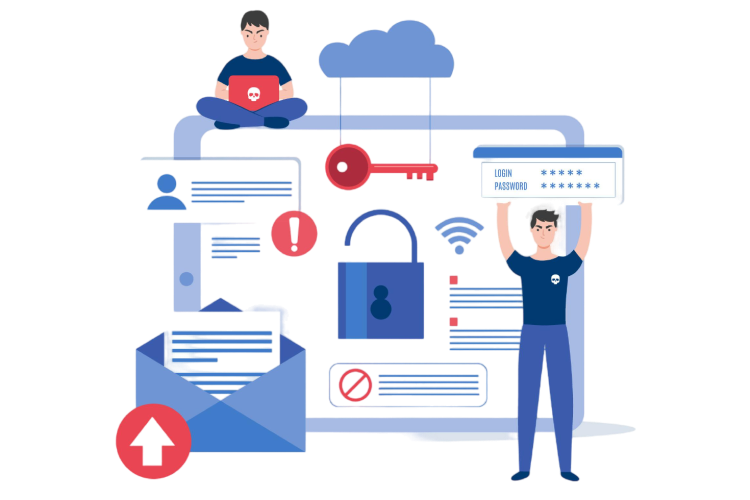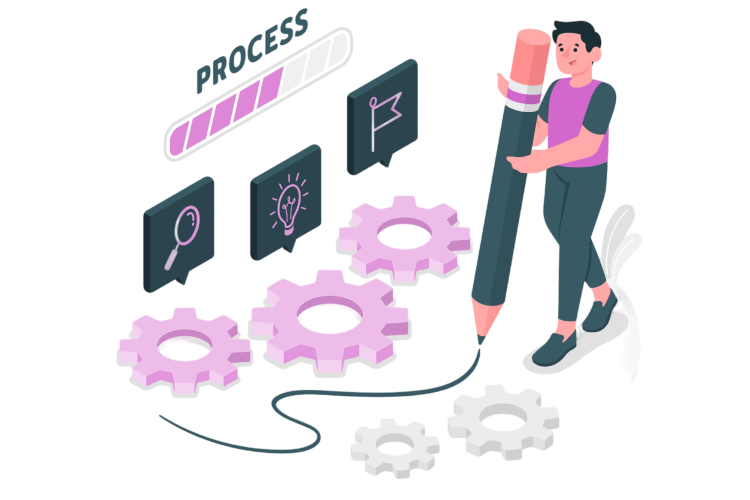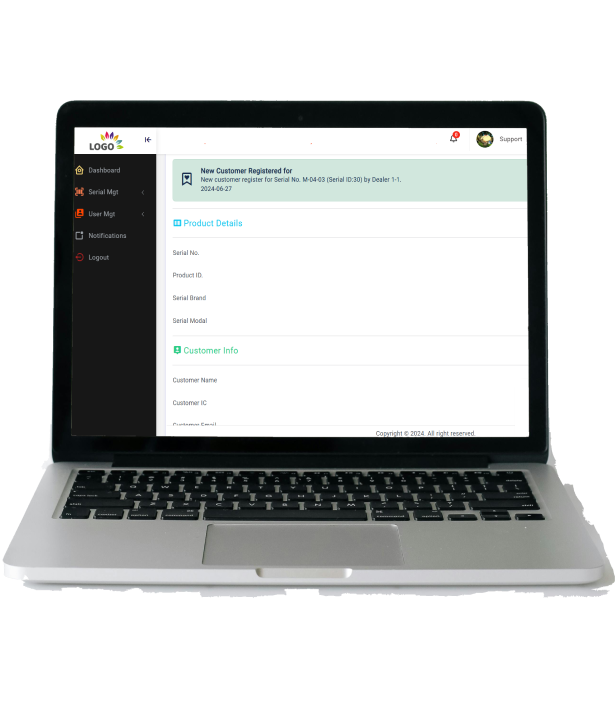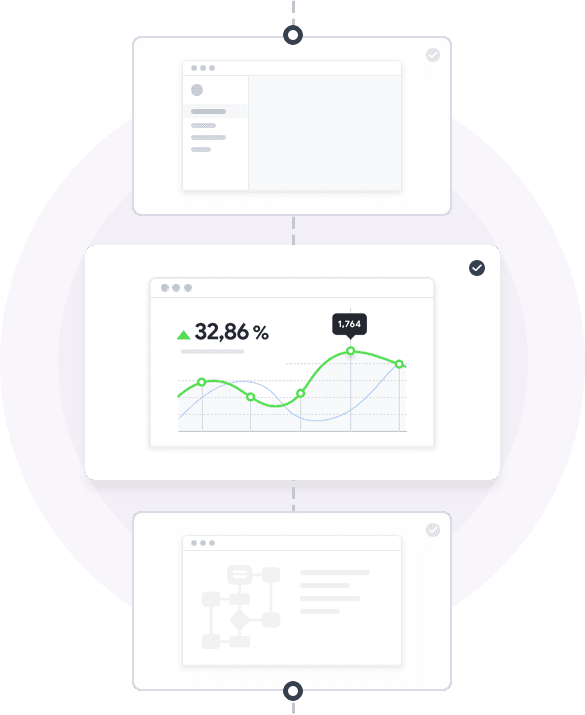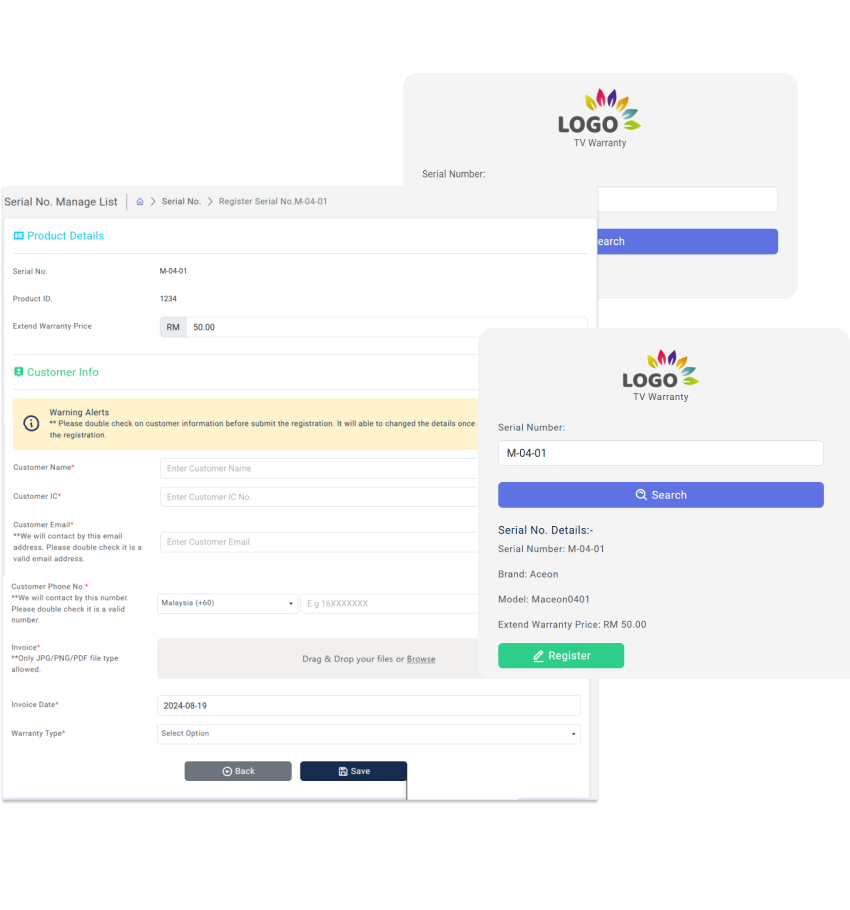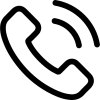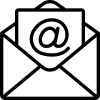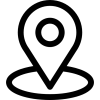-
1. How does customers check their warranty status?
Simply enter the product's serial number into our online warranty check tool. Customers will instantly receive information on their warranty status, including start and end dates.
-
2. How customer submit a warranty claim?
Customer can place their warranty claim by signing in to their account and find an option call as ‘Submit Warranty’. After successfully submitting the claim (filled up the information & submit required documents) they will receive a verification email.
-
3. How customer purchase an extended warranty for their product?
Customer can process to buy for any product that has the option to buy an extended warranty through the system. Details of the extended warranty will be entered onto the product record.
-
4. How to verify a product's warranty status?
User be able to log in and check any product's warranty status by inputting a serial number. The system will report on whether the product has come within its limited warranty and if it was purchased from an authorized source.
-
5. What products is this warranty system suitable for?
Our warranty system is versatile and can be applied to a wide range of products, including car tints, electronic devices, appliances, and more. It’s designed to provide comprehensive coverage across various industries.
-
6. Is it possible to download or generate a report of my products?
Absolutely! Owner/Dealer can easily download or generate a detailed report of the products through dashboard. This report will include everything that need, like warranty status, claims history, and other important details.